🗳Export your devices to a CSV file, each with its own Device Token
Device Types: Export your devices to a CSV file, each with its own Device Token + an improved UI
After releasing Device tokens, it became important to be able to export the device tokens in a CSV file. Imagine you need to assemble 500 new smart buttons for a food supply company, each one to be delivered to a different restaurant so they can place orders at the push of a button. After configuring these devices in Bulk, you might need to send the Device Type information to the device manufacturing team:
- Restaurant Name: To be printed in the enclosure.
- Restaurant Address: To be printed in the device enclosure.
- Device Label: To be printed in the enclosure as "Device ID".
- Device Token: To be coded in the Device firmware.
Here's a graphical representation of how this would look like:
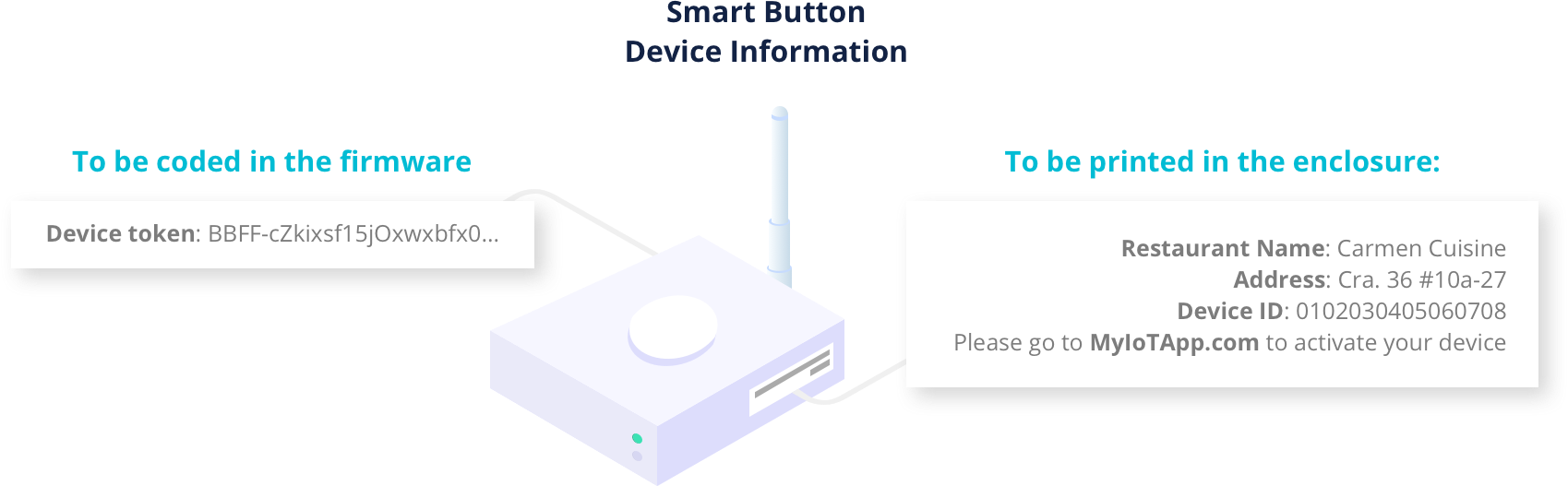
Having a CSV file with your Device Type information, will allow you to easily share it with 3rd parties, such as your electronic assembly provider.
To support this, we also had to refactor the UI of the Device Types, so we now have a place to list all of the Devices pertaining to a Type, as well as a simple way to set a type to a Device by clicking on the "+" icon in the upper right corner:
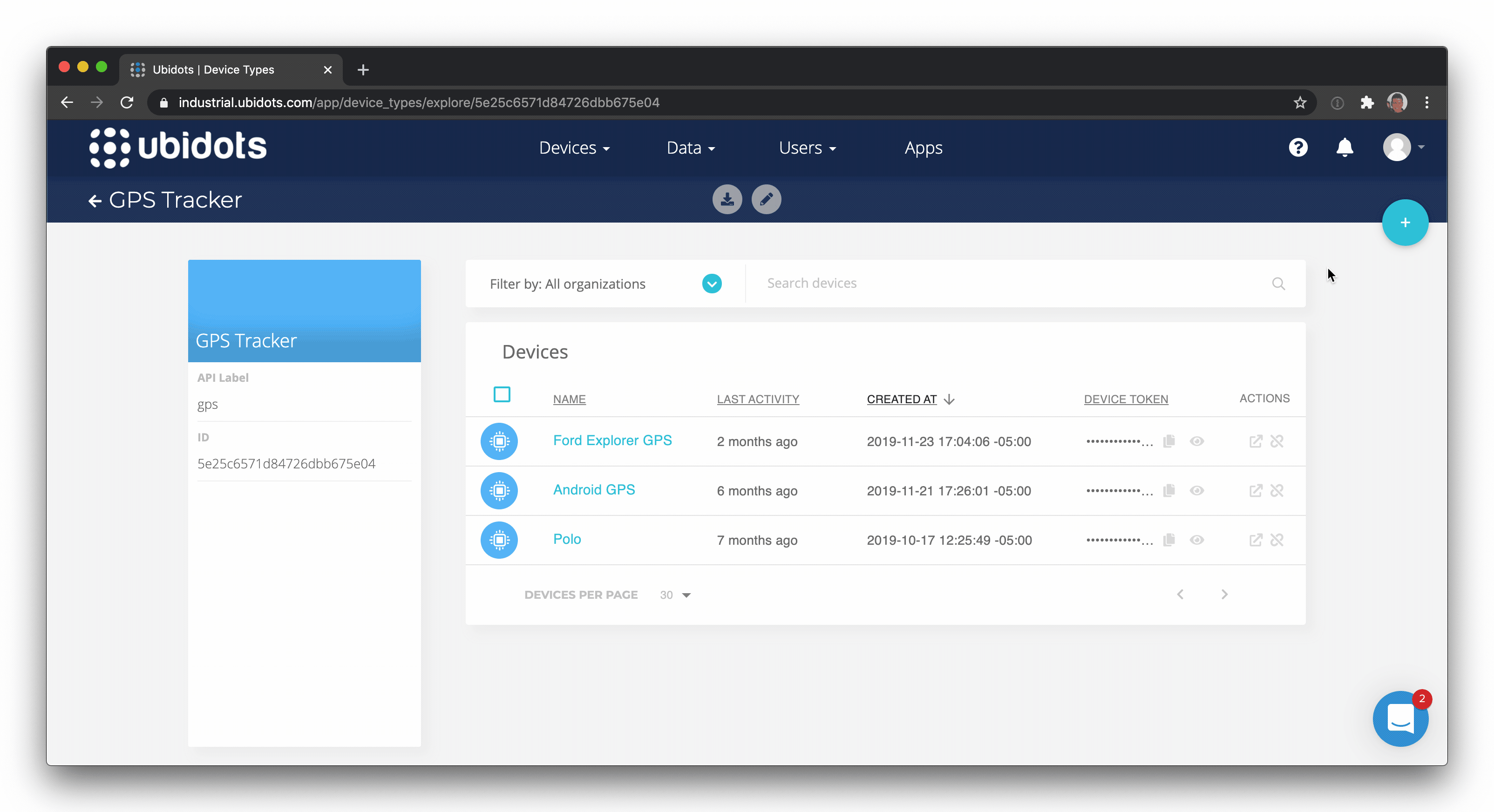
A new table-like UI to manage Devices of a specific Type
Check out the full guide in the link below:
