📝 Discover our all-new reporting engine

During the past few quarters, our Analytics team has been busy re-writing our entire reporting module from scratch, and today, we're pleased to announce it:
We took all of the "Scheduled Reporting" features you already knew, and baked them into our "Data Explorer" module. The result? a new interface to build and preview more powerful reports for you and your clients.
You can now find the new reporting tool under "Data" --> "Analytics" --> "Reports", along with any Scheduled Report you had previously created:
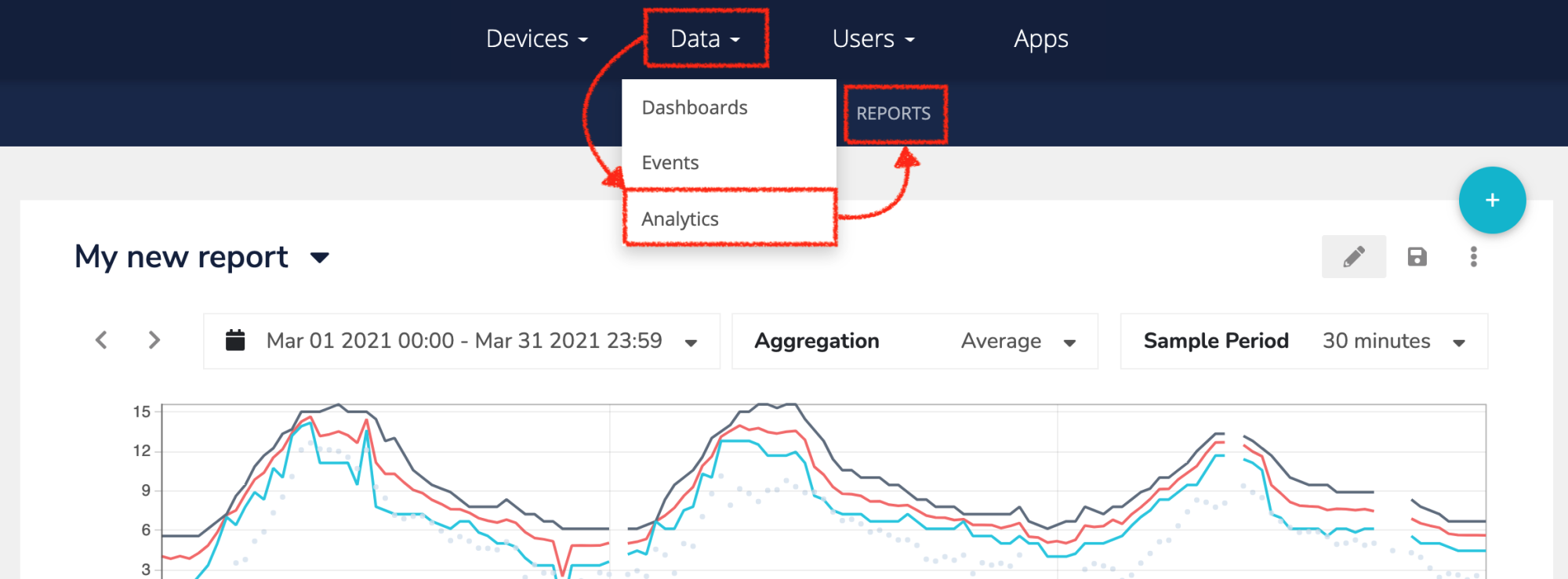
Where to find the new reporting engine? It is available to all Professional plans and above
Key features
- A new interface to schedule the automated XLS/PDF reports you already love.
- Live preview: Build your report at one click, just as it will be rendered and sent to your clients.
- Rich date-picker: A new UI with simpler date navigation, including "Start date + Span", "From -> To", or any of our existing quick date ranges.
- New sections: Add custom titles and paragraphs, and more section types to come.
- Save multiple Reports: Previously called "Experiments", every Data Explorer analysis was only saved in the local storage of your browser, which meant you could only keep one "Experiment" per session. Now, you can save them as "Reports" for future analysis.
What's next?
Re-writing this module was a crucial step that will enable us to proceed with some of your feature requests, including:
- Manage reports as an end user: Our Industrial plan users can already manage Organizations, Global Events and End Users, from an End User account. We are working to include the Reporting module for End Users as well.
- Load large datasets (CSV files) into a Report: We know that not all of your valuable data comes from IoT devices. This is why we're working on a datasets module so you can include variables from static CSV files into your reports.
We look forward to hear how you use our Reporting tool, and to your feedback!
